In this post, I am showing you how I schedule my time in order to run a successful blog WHILE being a full-time college student. Plus, I’m telling you how many times I think you need to be posting on your blog every week in order to make money.
I’m a girl that thrives on a schedule and I remember in the beginning months/years of starting my blog I wasn’t really sure what that schedule should look like.
On top of the other million questions I had floating around in my brain, I was thinking things like “how many times a week should I be posting?” and “what schedule would make me the most productive?” and “what the heck do I even need to be doing on my blog to make money?”.
I’m going over my schedule and how I managed my time blogging. Obviously, this schedule has changed over the years as my blogging business has grown but I’m showing you the key fundamentals that I have relied on to schedule out my time successfully with my website.
How I Manage My Time Blogging As A Full-Time College Student
The moment I started my blog, I treated it as a job…
When I first started my blog back in 2017, I was about to begin my sophomore of college.
While many people my age were figuring out the next party they were going to go to, I was figuring out how I was going to juggle taking 18 credits in college, nannying 10 hours a week, and starting a successful blog that would make me money.
I was basically in survival mode trying to figure out how the heck I was going to afford paying for college on my own.
From the very beginning of my blog, I had one mindset and to this day I owe my entire career to this mindset… My blog was a business. I was going to treat it and plan for it as a business which meant that I had to be VERY strategic with how I was scheduling my time.
I’m the type of person that loves abiding to a strict schedule. Before every single semester, I would spend hours analyzing my calendar trying to figure out the best schedule in order to manage school and blogging in the most productive way possible.
Obviously, in the beginning I had NO IDEA what the most important things for growth were and what things were time wasters. That first year was a total year of trial and error.
By my senior year (2019-2020), I thought I had finally had figured it out but now as BSL continues to grow, I’m realizing you really never stop learning.
Whether you’re a college student or someone with a full-time job looking to start a blog, these were some scheduling game-changers that really helped me figure out what I needed to be doing.
Why Time-Blocking Is Game-Changing
When I started my blog my sophomore year, I began researching the best way to put together a schedule. I ended up stumbling on The Skinny Confidential podcast where she preaches about time-blocking.
After really looking into it, I decided to buy a planner that had time-blocking and ever since then I have sworn by it. So what is time-blocking? Time-blocking is when you go through your day and have a plan for every single minute.
Don’t let that scare you…it’s actually really easy.
Truthfully, this strategy still works so well for me and I couldn’t recommend this more: using a paper planner and time-management systems creates the ultimate organization/scheduling hack.
The Dailee Blogging Planner:

I’m so type-A, the key to being successful with my limited time was being as organized as possible… and the easiest way to stay organized was using a daily planner.
For the longest time I was trying to use a planner I had bought for college to organize and keep everything straight. It worked… but it wasn’t ideal.
I realized that even after college, there still weren’t any planners out there that had everything I was looking for. I literally had so many lists and notes in my phone, email, and notepads…
Lucky for you, I created this Blogging Planner with exactly what I wish I had when I first started my blog! From content planning sheets, to monthly KPI trackers, to a reader profile avatar, this Blogging Planner has everything a blogger could need to stay organized as they build their business.
Google Calendar:
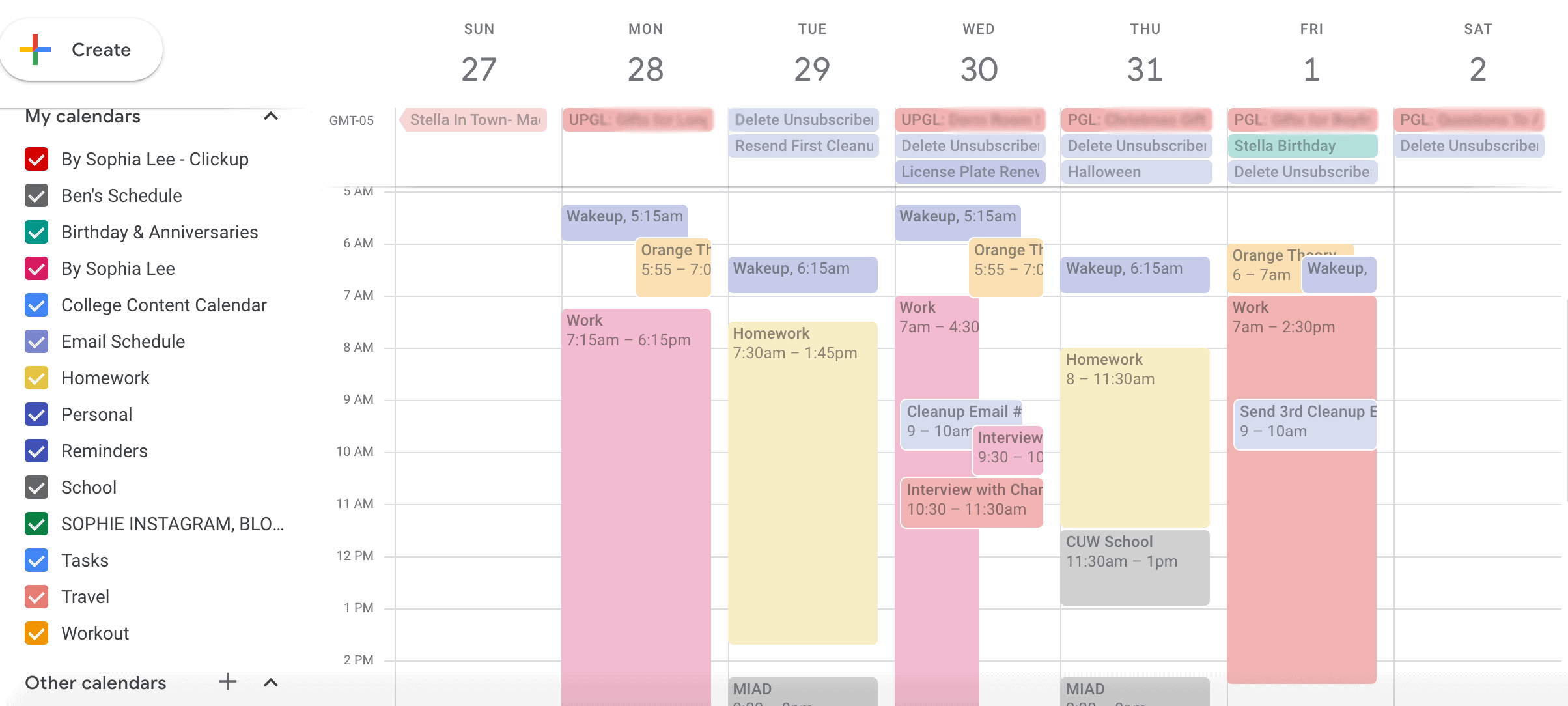
At the time, my paper planner wasn’t quite covering everything so I needed an online calendar system that I could see my overall schedule to plan for appointments and meetings too.
This is where I did my overall time-blocking at the beginning of each semester. I spent at least a few hours looking at my schedule in detail. When do I want to wake up in the morning? When do I want to workout? How long is it going to take me to drive to class? Where is the biggest chunks of time that can be dedicated just to the blog?
I tried to think of EVERYTHING I needed time for and put each thing in general categories.
It made it so much easier to schedule my appointments and not forget odds and ends.
Before when I was just using my paper planner for everything, if someone asked me for something and I didn’t have my planner, I wouldn’t be able to commit right away.
This was the exact video I watched to learn how to use Google Calendars:
A Project Management System:
ClickUp is a paid system and something that I didn’t start using until I had an established blog and some employees under me. I’ve since switched to using Asana and that’s what the BSL team currently operates with.
I would definitely stick with the two above (a paper planner and Google calendar) if you are just starting out! ClickUp and Asana gave me the ability to manage everyone’s schedule, easily share documents and plan workflows, and just make sure we’re staying on top of everything.
How Many Times A Week You Need To Be Posting On Your Blog
First thing, this was my experience and what worked for me.
I have found you need to AT LEAST be posting one piece of new content on your website a week. Any less than that and Google and/or Pinterest won’t take you seriously.
Same thing goes for social media accounts like Youtube, Instagram, TikTok… you have to be posting consistently.
For me personally, I content plan for two new posts a week and one updated post.
I have a strict weekly schedule but not a strict “this post needs to go up on Monday the 21st” schedule. It’s more like this post has to go up sometime the week of Monday the 21st.
This is how it has always been for me. But I DO content plan and know exactly what posts are going up every week.
I am a strict believer that less is more for quality posts. If you’re just throwing a post up that’s 250 words everyday, I can almost guarantee that that is not going to be as successful as if you made one really good post with 1,250 words that week (really all your blog posts should be over 1,500 words!).
…but again, that’s just what has worked for me! And remember, I started my blog BEFORE all the short form content got popular. Things have changed now and we’re definitely experimenting more with shorter blog posts and video content.
This is what I recommend focusing your time on when you first start your blog:
- Making your website look professional. HIGHLY recommend you save hours of your time (and frustration) and invest in a WordPress theme.
- Blog posts. Duh! This is your biggest priority. The more (quality) blog posts you can get out that first year, the more you can figure out what works for your website and what doesn’t
- Pins for Pinterest. I honestly wouldn’t mess around with any other social media until you figure out how to work Pinterest for your business.
- Courses. I have said it from the beginning, I owe everything to online courses I’ve taken. It has sped up my process SO MUCH because I can learn from an expert and avoid the mistakes they made when they started out.
- Email…but I’m hesitant to say that. Towards the end of the first year blogging when you have it more figured out is when I recommend starting an email list. In the beginning, I do NOT recommend it. Focus on making content so you can figure out what to even talk about in your emails first.
My Favorite Tips + Resources For Staying On Schedule With Your Blog:
- Knowing your highest ROI’s of your business can be HUGE. The first year of your blog you should really analyze what is working to make you money and what isn’t. Majorly focus the second year on the things that were making you money and don’t put as much time towards the things that weren’t (this is an easy concept but it can often be forgotten…I even forget this a lot!).
- Know what times of the day you are most productive. I am an early riser and I know my most productive hours are from 6:00am-12:00pm. After that, my productivity decreases majorly (by 4 I’m at like a zero for productivity haha). Because I know this, I try to schedule all my important stuff in the morning. If you are a night time person, schedule your blogging work for night.
- Once again, treat your blog like a business. Even when I was making zero dollars on my blog that first year, if I was scheduled to work on my blog and my friends asked me to do something, I would say “I can’t, I’m working”, because whatever you do will never be successful if it isn’t a priority.
That’s how I manage my time blogging! I have used these systems since my student days and still swear by them today!
My biggest piece of advice is to NEVER give up. There will be times when you feel so busy that you think you can’t handle it any longer.
It’s those bloggers who never give up even in the craziness of life that end up with the successful websites and flexibility to create whatever schedule they want!
© Perfecting Blogging 2020-2025
Paragraph
Hi, this is a comment.
To get started with moderating, editing, and deleting comments, please visit the Comments screen in the dashboard.
Commenter avatars come from Gravatar.