This post may contain affiliate links, which means I’ll receive a commission if you purchase through my link, at no extra cost to you. Please read full disclosure here.
Is making your blog look professional and beautifully designed even possible if you’re not a website designer?! I’m showing you all the best tips + tricks to getting a professional looking website.
First impressions can be crucial. Unfortunately, the world we live in can be extremely judgmental. We automatically judge people by the way they look, dress, and function.
The same exact thing happens with your blog.
Did you know a survey put out by Microsoft found that attention spans only last 8 seconds?
That means you only have 8 seconds to prove to your readers that they should continue reading your website. When starting a blog, you want to make sure that it’s designed well enough to retain your reader’s attention.
Now, don’t worry, that sounds hard but it’s actually REALLY easy!
I’m showing you the best ways to design your website in a way that is easy, affordable, and most importantly, looks really dang good!
This post is all about making your blog look professional.
How important is a well designed website?
I am a HUGE believer in the better your website looks, the more serious your readers will take you.
If you went to a website that looked like it was professionally put together and then went to another website with the SAME exact content but looked like a disaster, which one would you want to read more?! I know for me, I definitely would continue reading the one that looked professionally designed.
I know a lot of things are overwhelming when starting a blog and, luckily, the design of your website doesn’t have to be one of those.
How To Design Your Website
The secret to making your website look professionally designed is through website themes. A theme is a template designed by a professional website developer who then sells them.
This is one of my TOP tips for new bloggers: Spend the small amount of money that it costs and get a website theme. Themes start at just $10 dollars, so it won’t break the bank but it will make a huge impact.
I do not recommend trying to design your website yourself. Unless you are a professional website designer of course ;). The reason for this is because if you touch any part of the coding you shouldn’t, it is extremely hard to get back to where you were before.
I actually tried touching the coding of my website (in 2019 so after a couple years under my belt) and my ENTIRE WEBSITE DELETED. I had to call the emergency line of my website host, cried for hours, and thought my entire business was over. So just don’t mess with it.)
Setting up a website from scratch is extremely difficult and time-consuming (and downright frustrating).
The way your website looks is important but getting blog posts out to get readers to your website is even MORE important. I recommend getting a website theme so you can save the time it would take to design a website and put the time into publishing content.
My Website Theme
My first website theme was from 17th Avenue Designs, the “Amelia” theme and I LOVED it.
All of the themes are designed from a feminine and functional viewpoint. These themes are BEAUTIFUL and the customer service is amazing. If I ever have a question about something, I get an email back very quickly on exactly how to solve the problem I’m having.
17th Avenue themes range from $49 to $169 dollars. This is an amazing price for a fully designed website. It is a one time cost so once you purchase a theme, you never have to purchase one again.
These themes are all mobile responsive which is an absolute non-negotiable in this day and age (honestly no website designer should even be offering a theme if it isn’t mobile-friendly).
Click this link to head to 17th Avenue Designs and you can see exactly how the theme works on your desktop or phone.
I DID pay extra to have them set up my website and it was 100% worth it. Otherwise, they give you VERY detailed instructions on how to set it up on your own!
**As of 2020, our website is custom designed! We LOVE it but it cost a ton of $$$. This is why I recommend starting with a website theme. This 17th Avenue theme helped me grow my blog to 5-figures a month!
Another place that has really good themes is Etsy. You can find so many great options. This is actually how I first found 17th Avenue Designs.
You can find extremely affordable themes here! Some are only $10 (but remember sometimes the cheapest option won’t be making your blog look professional).
I can’t speak for the quality of all of them but make sure to check out the comments/reviews and if they look good, go for it. I have bought two themes from Etsy and they were both great experiences.
What to Look For When Purchasing a Theme
When purchasing a theme, you want to make sure that a few specific things are included.
The most important things to look for are:
- Is the theme compatible with other browsers and devices? You want to make sure that it is compatible with everything since people will be coming through many different web browsers. A theme needs to be able to adapt to different sized screens, mobile devices, and website browsers.
- What can you customize? The description of the theme should list what you are able to change. Can you change the font? The color? The heading? These are all things that you will want to look into.
- Does the theme adapt to WordPress updates? This is very important because you want to make sure that the theme will remain the way it looks even through WordPress updates (which happen pretty often).
How I Design My Actual Blog Posts
I’ve gotten so many questions on this over the years so I made a whole Youtube video devoted to making your blog look professional, feel free to watch and keep reading!
At first, I started using the generic WordPress post editor and I used that for the first year. **When I started blogging, I used the Classic Editor which has since been updated to the Gutenberg Editor.**
After that, I wanted to get a little more advanced with how my blog posts looked so I invested in Thrive Suite.
This allows me to drag and drop different things into my website and do SO MUCH more with blog posts!!
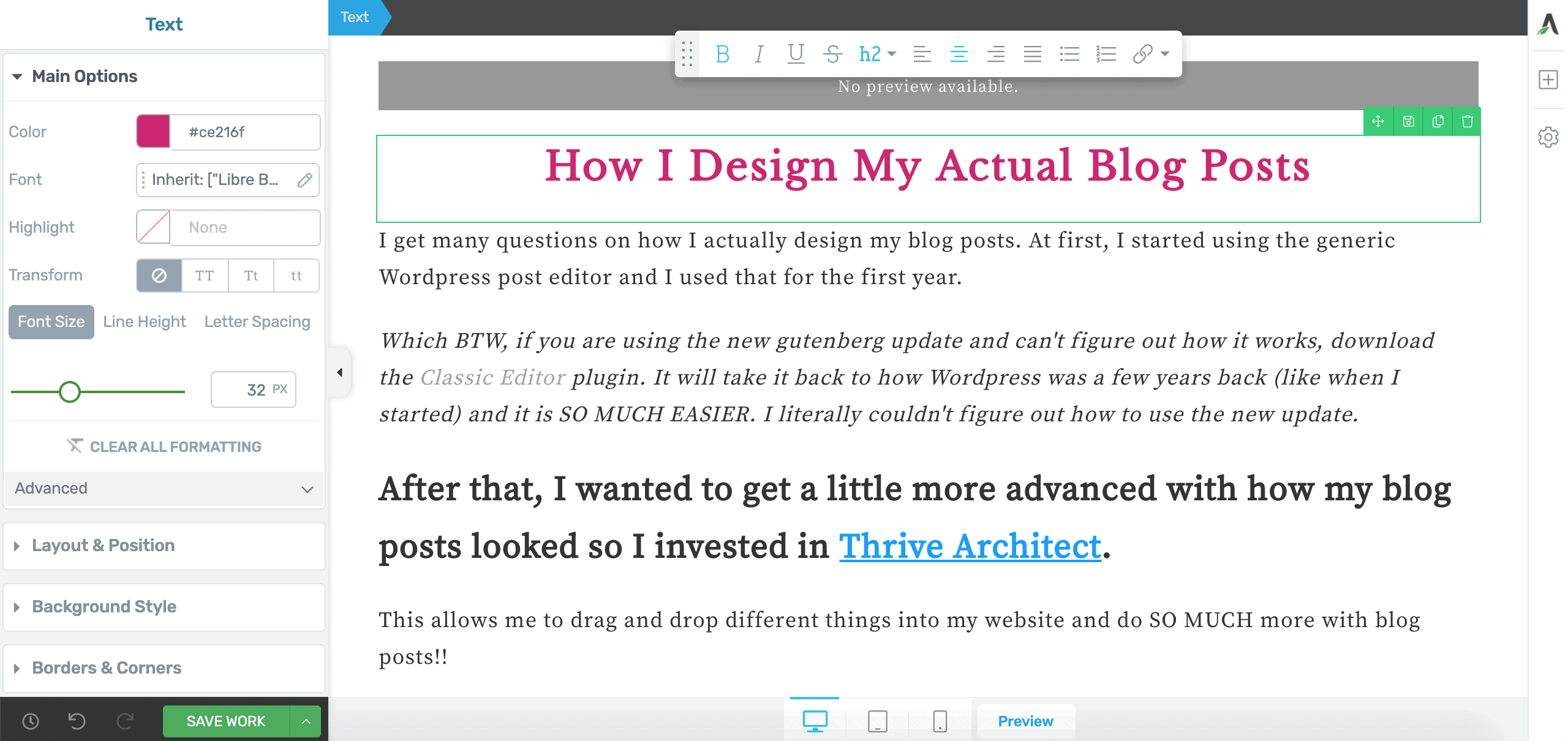
You can see what it looks like in the picture above. I took a screenshot of my current screen while I write this post so you can see exactly how it looks.
It shows your website exactly how it’s going to look like when the post gets published.
It’s how I get the Amazon buttons below my pictures and really how I do everything. I will say there is a huge negative which is that my ad network doesn’t work with it so I manually have to place my ads. Not a big deal though and something I deal with because using Thrive Architect makes life SO much easier when writing posts.
Check out their website. It’s really cool how much you can do with Thrive Suite.
Having a blog that looks professional is key to readers taking your content seriously. These were all of my top recommendations for easily and inexpensively designing a website that you can be proud of.
- How To Start A Blog That Makes Money

- How to Create a Blog Content Calendar

- The Ultimate Guide To Blog Branding: From Logo To Voice

This post was all about making your blog look professional.
© Perfecting Blogging 2020-2025
Paragraph
Comments +